Is Showit a Hosting Platform: Yes, Showit is a hosting platform designed specifically for creative professionals to build and manage their websites with a drag-and-drop interface that requires no coding.
To fully understand how Showit can elevate your website and enhance its performance, keep reading for a detailed overview of its features and benefits.
What Is Showit, and Is Showit a Hosting Platform?
Showit is a drag-and-drop website builder and hosting platform designed specifically for creative professionals like you. It enables the creation of unique, visually appealing websites without any need for coding expertise. What makes Showit stand out is its dual nature; not only does it allow for intricate web design through a user-friendly interface, but it also takes care of your website hosting.
Here’s how Showit can be a game-changer for your online presence:
- Design Freedom: Showit offers the freedom to design both desktop and mobile views simultaneously. This ensures a cohesive user experience across all devices, crucial in today’s mobile-first world.
- Customizable Templates: Access a broad spectrum of templates, ranging from simple designs to complex layouts with animations and interactive elements. These templates are fully customizable, allowing you to inject your brand’s personality and style effortlessly.
- WordPress Integration: By coupling with WordPress, hosted on the robust WP Engine platform, Showit enhances your site’s SEO capabilities. This integration allows you to leverage powerful blogging tools and plugins to boost your site’s search engine visibility.
- Extensive Customization: The platform supports extensive customization options, including fonts, colors, and multimedia elements, making each website distinctively yours.
- Functional Flexibility: For those looking to extend their website’s functionality, Showit offers integration with various tools and apps. This expands capabilities in e-commerce and social media integration, making it a versatile choice for modern digital needs.
Overall, Showit marries ease of use with powerful design capabilities, making it an ideal solution for creatives eager to showcase their work or business online without getting bogged down by the complexities of traditional web development and hosting environments. Whether you’re building a site from scratch or migrating an existing one, Showit provides a platform that supports both creative freedom and practical functionality.
Can I Use Showit to Host My E-Commerce Site, and How Does It Handle Transactions?
You can use Showit to host a small e-commerce site, but it’s not optimized for larger stores. Showit doesn’t offer native e-commerce features, but it can integrate with platforms like Shopify Lite for transaction handling. This means you can embed buy buttons or use third-party tools for checkout.

However, if your store has more than 50 products, you may find it difficult to manage within Showit as it’s not designed for large inventory handling. For smaller shops or digital products, this setup works effectively and allows for a fully customized website design.
How Does Showit Compare to Other Popular Hosting Platforms in Terms of Speed and Reliability?
Yes, you can use Showit to host your e-commerce site, but it’s essential to note that Showit itself does not have built-in e-commerce capabilities. Instead, you would need to integrate it with a third-party e-commerce platform like Shopify or ThriveCart. Here’s how it typically works:
- Shopify Integration: You can add Shopify ‘Buy Buttons’ to your Showit site. These buttons link to a Shopify checkout process which pops up in a separate window when a customer wants to make a purchase. This setup allows you to leverage Shopify’s robust e-commerce features while maintaining the design flexibility of Showit.
- ThriveCart: Another option is ThriveCart, which offers lifetime access for a one-time fee. It’s best suited for selling digital products, courses, or higher-ticket items directly from your Showit site.
What Kind of Customer Support Can I Expect from Showit If I Run into Issues with My Site?
To evaluate Showit’s performance against other popular hosting platforms, consider factors like customization flexibility, ease of use, and support. Here’s a comparison table highlighting these aspects for Showit and two other popular platforms, Shopify and WooCommerce:
| Feature | Showit | Shopify | WooCommerce |
|---|---|---|---|
| Customization | High customization, drag-and-drop, no coding required | Template-based, some customization limits | High customization, needs coding for deep changes |
| Ease of Use | Very user-friendly, great for non-techies | User-friendly with more structured options | Requires more technical skill, especially with WordPress |
| Support | Extensive support network, real people help | 24/7 customer support, extensive resources | Dependent on WordPress support, community-driven help |
| Speed | Good, depends on integrated platforms for e-commerce | Generally fast, optimized for e-commerce | Can be slow, depends on WordPress and hosting |
| Reliability | Reliable for basic sites, e-commerce depends on integration | Highly reliable, built for e-commerce | Varies widely, depends on hosting and WordPress setup |
Showit excels in design flexibility and is ideal if you prioritize unique website aesthetics and have simpler e-commerce needs. Shopify, on the other hand, is optimized for e-commerce with robust tools and reliable performance, making it a better fit if your main focus is online sales. WooCommerce offers deep customization and is powerful for those familiar with WordPress, though it may require more technical involvement.
By choosing the platform that aligns best with your needs whether it’s design freedom, e-commerce functionality, or technical flexibility you can optimize your site’s performance and reliability effectively.
How Customizable Is Showit for Creating Unique Websites for My Digital Agency Clients?
Showit offers extreme customization capabilities that make it ideal for designing unique websites tailored to your digital agency’s clients. You have the freedom to manipulate nearly every aspect of your site’s design without needing to write code. This includes full control over the layout, which is not confined to a rigid grid system, allowing for truly unique designs.
You can also integrate custom fonts, colors, and even advanced features like animations and interactive elements, such as hover effects and clickable buttons.
Additionally, Showit’s integration with WordPress for blogging adds another layer of customization, enabling the use of WordPress’s extensive plugin ecosystem while maintaining the design in Showit. This combination is particularly beneficial for content-heavy sites that still need a strong visual identity.
How Can I Optimize My Showit Site for Better SEO?
Optimizing your Showit site for SEO involves several strategic steps:
- Customizable SEO Settings: Showit allows customization of page titles, meta descriptions, and alt tags. This enables optimization of each page and image for specific keywords relevant to your business.
- Mobile Optimization: With more than half of internet traffic coming from mobile devices, ensuring your Showit site is optimized for mobile is crucial. Showit offers tools to design and preview your site on different devices, ensuring strong mobile responsiveness, which is essential for SEO.
- Blog Integration with WordPress: Integrating WordPress’s blogging capabilities with Showit can enhance SEO efforts. WordPress is renowned for its SEO advantages, and this integration allows effective content management while maintaining seamless design.
- Content Strategy: A solid content strategy is key. Ensure your website copy is well-written, engaging, and optimized for targeted keywords. Showit allows for visually appealing and SEO-effective content layouts.
Can I Integrate Other Marketing Tools and Apps Easily with Showit?
Showit allows for the integration of various marketing tools and applications, although it requires more manual setup compared to platforms with built-in integrations. You can embed tools like Shopify Lite for e-commerce functionalities or use direct links to services like ThriveCart for checkout processes.
For analytics and marketing insights, while Showit doesn’t have built-in analytics tools, you can integrate Google Analytics and Facebook Pixel to track user interactions and refine your marketing strategies.
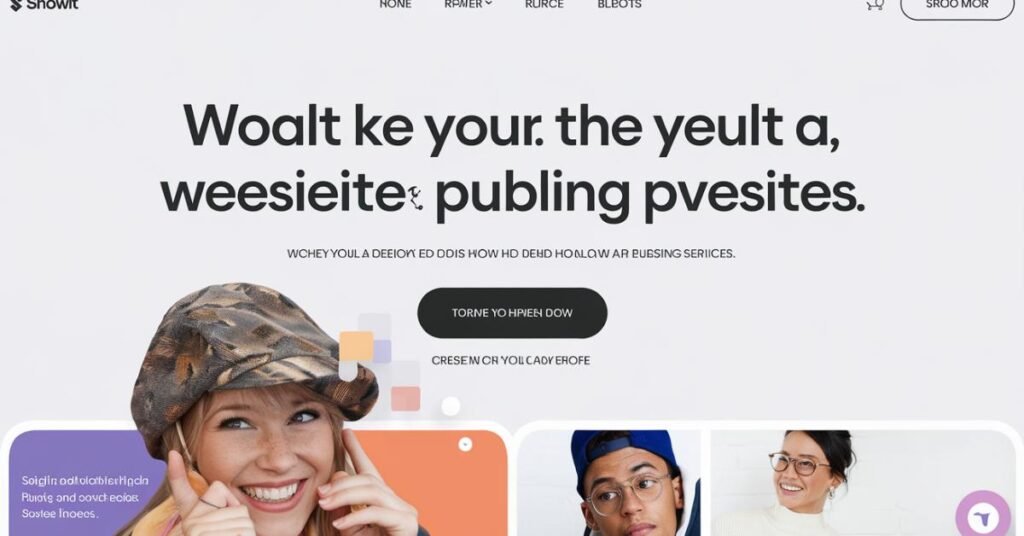
Overall, Showit provides a robust platform for users who prioritize design and customization. It supports essential integrations through custom code and links but may require additional steps compared to platforms with more native integrations.
What Are the Pricing Tiers for Showit, and Do They Offer Value for Money Compared to Other Platforms?
Showit offers three main pricing tiers tailored to various needs, from basic site hosting to advanced blog capabilities with high-traffic support. Here’s a breakdown to help you determine which might offer the best value for your needs compared to other platforms:
| Tier | Features | Monthly Cost | Annual Cost |
|---|---|---|---|
| Tier 1: Showit | Basic website hosting, no blog, access to design and SEO tools, responsive customer support | $24 | $228 (billed yearly) |
| Tier 2: Showit + Basic Starter Blog | Includes everything in Tier 1 plus basic managed WordPress blog hosting, suitable for new bloggers | $29 | $312 (billed yearly) |
| Tier 3: Showit + Advanced Blog | Includes everything in Tier 2 plus advanced blog features like FTP access, custom code embeds, and the ability to use any WordPress plugin | $39 | $408 (billed yearly) |
For high-traffic blogs, Showit also offers specialized plans:
- Showit + Advanced Blog (50K visits) at $69/month or $768 billed yearly.
- Showit + Advanced Blog (100K visits) at $129/month or $1488 billed yearly.
Value Comparison
Showit is generally more expensive than some other platforms like Squarespace, which offers integrated e-commerce and email marketing within its plans. However, Showit provides unparalleled creative control and customization, making it a favored choice for users who prioritize design freedom over cost.
It is particularly valued in the creative industry for its drag-and-drop interface and deep integration with WordPress, allowing for powerful SEO and blogging capabilities that are less restrictive than platforms like Squarespace or Wix.
The choice between Showit and other platforms should consider not just the cost but also how the features align with your specific business needs. If high customization and creative control are crucial for your brand’s online presence, Showit provides a compelling value despite its higher price point. For simpler needs or tighter budgets, platforms like Squarespace might offer a more cost-effective solution.
How Secure Is Showit as a Hosting Platform, Especially for Sensitive Client Information?
Showit offers a high level of security, especially when compared to more open platforms like WordPress. By managing all security aspects such as SSL certificates, regular backups, and system updates, Showit ensures a secure environment for websites.
It does not allow direct modifications of site files, which significantly reduces vulnerabilities. All Showit hosted websites include free SSL (HTTPS) Certificates, enhancing the security by encrypting data transmitted to and from your website, which is essential for protecting sensitive client information.
Are There Any Specific Benefits of Using Showit for Managing Multiple Client Projects as a Project Manager?
Showit is particularly beneficial for managing multiple client projects due to its intuitive design interface and flexible content management capabilities. Its user-friendly drag-and-drop editor allows you to seamlessly switch between different project designs, making it easier to manage multiple client websites simultaneously.
Furthermore, the ability to preview designs in real-time ensures that you can make quick adjustments based on client feedback without the need for extensive reworks.
Additionally, Showit’s integration with WordPress for blogging means you can leverage the best of both platforms: Showit’s design flexibility and WordPress’s powerful content management features. This integration is particularly useful for project managers who handle content-heavy projects that require regular updates and optimizations.
How Do the Analytics and Reporting Features on Showit Compare to Those of Other Platforms?
Showit’s analytics capabilities are notably reliant on integrations with external tools like Google Analytics. This integration allows you to track web traffic and user behavior effectively.
However, compared to platforms like Webflow, which offers built-in analytics and reporting tools as part of its marketing suite, Showit’s native analytics features are somewhat limited. Webflow provides a more comprehensive approach with tools that track SEO performance, social media integration, and even ad management through third-party integrations.
These differences highlight that while Showit supports essential analytics through third-party tools, platforms like Webflow offer a more integrated solution for those who need detailed analytics without additional setups.
Where Can I Find Tutorials or Community Support to Get Started with Showit for My Startup?
To get started with Showit for your startup, you’ll find a wealth of resources available directly from Showit’s support pages, which include tutorials on everything from setting up your site to customizing designs.
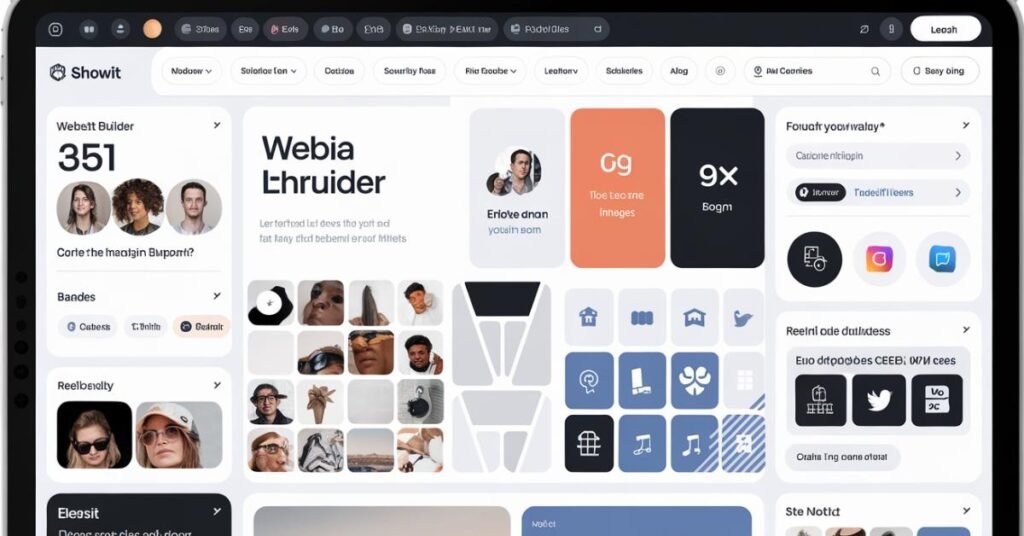
Additionally, Showit has a robust community presence on platforms like Facebook, where you can join groups like the Showit User Group. This community is active and supportive, offering a place to ask questions, share experiences, and get advice from both peers and Showit’s customer support team.
This environment is highly beneficial for new users who need practical advice or want to learn quickly from the experiences of others.
FAQs
Can Showit host my website?
Yes, Showit hosts your website and provides tools for designing it without needing to code.
Does Showit support e-commerce functionality?
Showit integrates with e-commerce platforms like Shopify via third-party tools, but it doesn’t offer native e-commerce features.
Is Showit suitable for blogging?
Yes, through its integration with WordPress, Showit supports blogging with all the SEO benefits of WordPress.
Can I use custom domains with Showit?
Yes, you can connect custom domains to your Showit site with DNS configuration.
Does Showit offer SSL certificates?
Yes, Showit provides free SSL certificates to secure all hosted websites.
Conclusion
Yes, Showit is indeed a hosting platform designed specifically for building and hosting websites. It provides users with creative control over their site’s design through a user-friendly, drag-and-drop interface.
Ideal for those who prioritize aesthetics and ease of use over complex functionalities, Showit integrates seamlessly with WordPress for blogging capabilities, ensuring a combination of design flexibility and content management power. This platform is particularly favored by creative professionals looking to showcase their work without the technical challenges often associated with web development.
Discover the latest digital tools and services visit our blog at Digital Tool Guides!
David J. Ackland, based in Anoka, MN, US, is currently a President and Owner at DigitalToolGuides.com & Provide Guide About Tools & Software.





