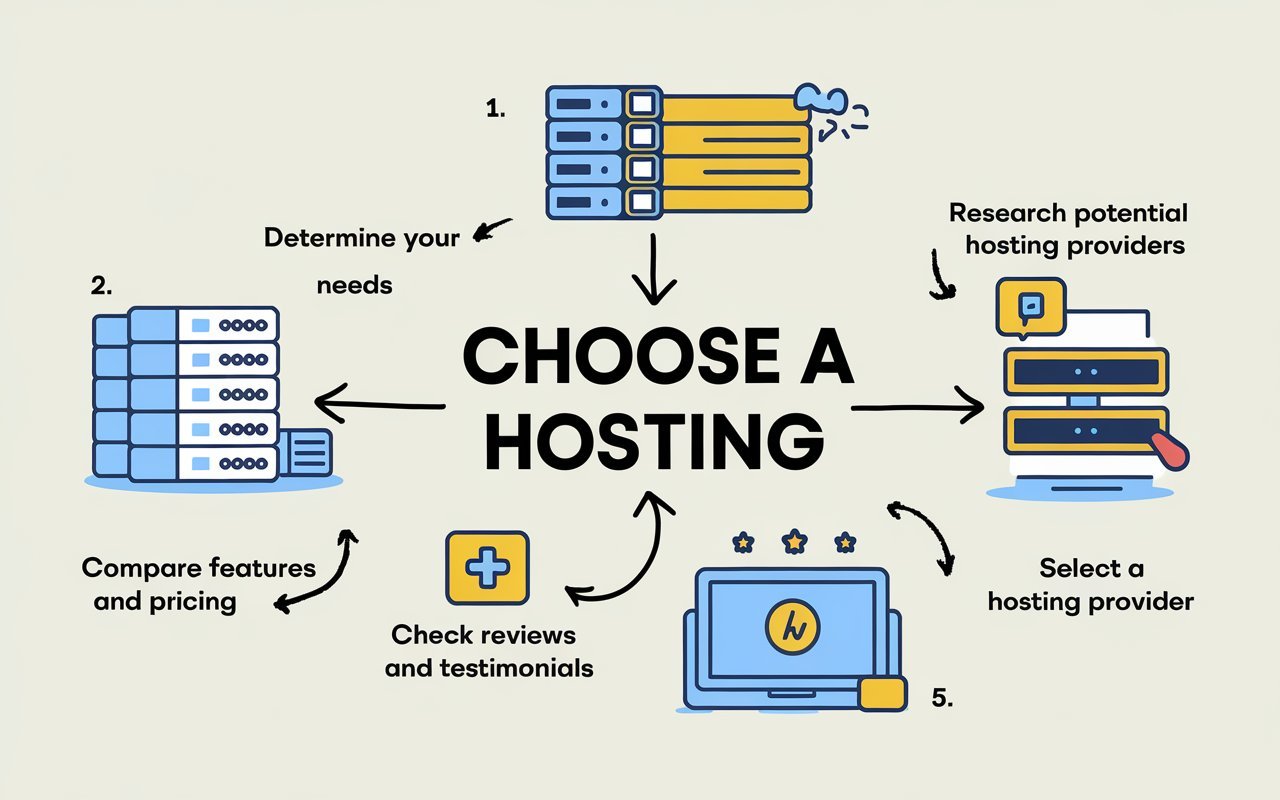Want to ensure you pick the best hosting for your site? In this guide, we’ll cover what to look for, compare hosting types, and share tips on finding a provider that fits your goals and budget perfectly. Let’s get started!
How Do I Know Which Hosting Service is Right for My Business Needs?
To choose the right hosting service, start by considering your business size and website goals. If you’re a small business with a few pages and limited traffic, shared hosting can work.
But if you’re expecting growth, look for scalable options like VPS or cloud hosting. Evaluate what matters most speed, security, customer support, or cost. Also, look at performance metrics like uptime guarantees (99.9% or higher is ideal) and consider how much technical support you’ll need.
Look for hosting providers that specialize in your industry or region; some hosters optimize for specific types of businesses, which could give you a better experience.
What Type of Hosting Service Should I Choose for a Small Business Website?
For small businesses, shared hosting is the most budget-friendly option. It’s perfect if you’re just starting and don’t have heavy traffic. Shared hosting is easy to manage and usually comes with basic security and support, making it ideal for low-maintenance sites.
If you’re in e-commerce or need more control, consider VPS hosting, which gives you more dedicated resources but at a higher price. Small businesses with a long-term growth plan might want to start with cloud hosting, which scales as your traffic increases, avoiding the need for a future upgrade.
How to Choose a Hosting Service That’s Fast for Users in My Country?
To find a reliable, fast hosting service for local users, choose a provider with data centers close to your target audience. If most of your traffic is in the USA, the UK, or Europe, look for hosters with data centers in or near those locations.
Content Delivery Networks (CDNs), which cache your content across global servers, can also enhance speed for international visitors. Compare loading speeds, as even small delays (like a second) can impact user satisfaction and conversions. Look for providers that highlight their local infrastructure and offer speed-boosting features such as SSD storage and caching systems.
Which Hosting Service Offers the Best Uptime for E-commerce Sites?
When it comes to e-commerce, uptime is critical because even a few minutes of downtime can result in lost sales. Look for hosting services that offer a 99.9% uptime guarantee or higher, as this ensures your site is available most of the time.
Some top providers known for excellent uptime include SiteGround, Bluehost, and A2 Hosting. These services use redundant systems (backup servers) to keep your site running smoothly, even if one server fails.
Managed WordPress hosting options often provide optimized performance and uptime for e-commerce sites. It’s also worth checking customer reviews and recent reports on their server reliability to confirm their performance.
What Security Features Should I Look for in a Hosting Service?
For e-commerce sites or any online business, security is a top priority. Look for hosting services that provide the following features:
- SSL Certificates – These encrypt data between the user and your website, ensuring sensitive information like credit card details is safe.
- Firewalls – A strong web application firewall (WAF) helps prevent hackers from exploiting vulnerabilities in your site.
- DDoS Protection – Distributed Denial of Service (DDoS) attacks can overwhelm your site, so ensure your hosting service offers protection to keep your site running smoothly.
- Automated Backups – This ensures that even if something goes wrong, your site data can be restored quickly.
- Two-Factor Authentication (2FA) – Adds an extra layer of protection when accessing your account.
- Regular Software Updates – Keeps your server secure from known vulnerabilities.
- Malware Scanning and Removal – A hosting provider that includes malware scanning helps identify and remove threats before they affect your website.
Is Shared, VPS, or Dedicated Hosting Better for My Growing Website?
When your website starts growing, your hosting needs change. Here’s how each option stacks up:
- Shared Hosting is the most affordable and works well for small websites with low traffic. However, as your site grows and attracts more visitors, shared hosting can slow down because you’re sharing resources with other websites. It’s not ideal for sites with heavy traffic or complex needs.
- VPS Hosting offers dedicated resources in a shared environment. It’s a good choice for growing websites that need more control and flexibility but don’t yet require a fully dedicated server. VPS is scalable, allowing you to add resources as your traffic increases.
- Dedicated Hosting is the best choice for high-traffic sites or those with special performance needs. You get an entire server to yourself, meaning you can customize configurations for speed, security, and storage. While more expensive, it’s perfect for websites that need maximum performance.
For a growing website, VPS is often the best balance between cost and control. But if you anticipate rapid growth, dedicated hosting may become necessary down the line.
How Can I Determine if a Hosting Service is Scalable for Future Growth?
To ensure your hosting service can scale with your growing website, look for the following features:
- Flexible Plans – A scalable service should allow you to upgrade easily as your website’s needs increase. Look for providers that offer VPS or cloud hosting, which can scale seamlessly as your traffic grows.
- Resource Expansion – Check if you can add more bandwidth, storage, or RAM without major downtime. A scalable hosting provider allows you to make changes on the fly.
- Cloud-Based Options – Cloud hosting is inherently scalable, as it uses multiple servers to handle traffic spikes. This is a good choice if you expect to scale rapidly.
- Automatic Load Balancing – Some services offer load balancing, which means they can distribute traffic across multiple servers as your site grows, ensuring that it remains fast and responsive.
- Easy Migration – As you scale, you might need to move to a more powerful plan or even a different provider. Look for services with easy migration tools and excellent support to make transitions smooth.
A good host will allow you to adjust your resources without a complete server switch, helping you stay flexible as your business expands.
What Support Options Should I Expect from a Good Hosting Service?
A good hosting service should offer multiple support options to resolve issues quickly. Here’s what to look for:
- 24/7 Customer Support – Whether by phone, chat, or email, you should be able to reach support at any time. This is especially important if you run an e-commerce site or business website where downtime can cost money.
- Live Chat Support – Immediate help through live chat is essential for quick troubleshooting and resolving minor issues fast.
- Ticketing System – For more complex issues, a ticket system ensures that your problem is tracked and escalated if necessary.
- Knowledge Base – A good hosting provider should have a comprehensive knowledge base with FAQs, tutorials, and guides to help you solve problems independently.
- Dedicated Account Manager – For higher-tier plans, look for hosting services that offer a personalized account manager who can assist with issues specific to your website.
- Community Forum – Some hosting providers offer forums where users can share solutions, tips, and experiences.
How Do I Know if a Hosting Provider is Affordable Without Hidden Fees?
When choosing a hosting provider, it’s important to ensure that the pricing is transparent and that there are no hidden fees. Here’s how you can identify affordable options:
- Look for Clear Pricing – Ensure the provider lists all pricing details upfront, including renewal costs. Some services may offer low introductory rates, but the price can skyrocket after the first term, so pay attention to the long-term costs.
- Check for Extra Charges – Make sure you understand any additional fees for things like backup services, SSL certificates, domain registration, or email accounts. These are often tacked on later.
- Read the Fine Print – Some hosting services have hidden clauses in their terms of service, like charging for site migrations or overage fees if you exceed your bandwidth. Always read through the contract carefully before committing.
- Look for Money-Back Guarantees – A good way to test the affordability and reliability of a hosting provider is through their money-back guarantee. This ensures that you can get your money back within a certain period if you’re unsatisfied, allowing you to test the service risk-free.
- Compare Providers – Don’t settle for the first provider you find. Use comparison websites and reviews to check how the prices of similar hosting services compare and to see if they’ve got a reputation for transparency in billing.
Can I Switch to a Different Hosting Service Easily if I’m Not Satisfied?
Yes, you can usually switch to a different hosting provider if you’re not satisfied, but it’s important to know what to look for and how to make the transition as smooth as possible:
- Check the Hosting Provider’s Exit Policy – Before signing up, check if the provider offers an easy exit process. Some services make it complicated or charge fees for cancelling or transferring your site.
- Backup Your Website – Before making the switch, ensure you have a full backup of your website. This includes files, databases, and emails. Many hosting providers offer automated backup tools, but you should double-check.
- Consider Managed Services – If you’re not tech-savvy, look for providers that offer managed migrations or provide migrating assistance. Some hosting companies offer free or affordable migration services to help you move your website without issues.
- Plan for Downtime – Be aware that there may be brief downtime during the transfer process. Try to schedule the switch during low-traffic times for your website.
- Look for Scalability Options – If you anticipate needing to switch in the future, make sure your hosting plan has scalable options so you don’t have to migrate entirely just to get a little extra space or power.
Which Hosting Services Are Best for Sites Targeting U.S. and European Users?
If your audience is primarily in the U.S. and Europe, it’s important to choose hosting services that offer high performance and have data centers in or near those regions. Here are some top hosting options:
- SiteGround – Known for excellent performance and high uptime, SiteGround has data centers in the U.S., Europe, and Asia, making it ideal for global reach. They also provide fast loading speeds for European users, thanks to their CDN integration and optimization features.
- Bluehost – A popular choice for U.S.-based websites, Bluehost has reliable customer support and data centers in North America. It’s a great option if you’re targeting U.S. visitors but can also serve European audiences effectively.
- A2 Hosting – With a focus on speed, A2 Hosting offers high-performance plans and has data centers in both the U.S. and Europe. Their Turbo servers are especially good for improving loading times, which is essential for international traffic.
- HostEurope – Based in Germany, HostEurope is a great option if your European audience is your priority. It offers reliable performance and servers across the continent, ensuring low latency for visitors in Europe.
- Kinsta – Known for premium managed WordPress hosting, Kinsta has a global network of data centers, including multiple locations in Europe and the U.S. It’s ideal for businesses with a more high-end, performance-focused site.
What Are the Benefits of Cloud Hosting, and Is It Right for My Site?
Cloud hosting offers several advantages for websites, especially as they grow. It provides scalability, meaning you can easily increase resources like storage and bandwidth as your site traffic grows without needing to migrate to a new server.
Cloud hosting is also highly reliable because your website is hosted on multiple servers, reducing the risk of downtime. Additionally, it’s cost-effective since you only pay for the resources you actually use, rather than a fixed amount.
This makes cloud hosting a great option if you’re uncertain about how much traffic you’ll get, as it adapts to your needs. Cloud services also offer high performance, as they often include content delivery networks (CDNs) and automatic updates. If your site needs flexibility, reliability, and the ability to scale as it grows, cloud hosting could be the right choice.
Are There Eco-Friendly Hosting Providers for Environmentally Conscious Businesses?
Yes, there are several hosting providers that are committed to being eco-friendly and reducing their environmental impact. These providers use renewable energy to power their data centers, ensuring that their operations have a lower carbon footprint.
Some companies even go a step further by implementing carbon offset programs or using energy-efficient technologies in their data centers. By choosing an eco-friendly hosting provider, businesses that are environmentally conscious can align their website operations with their sustainability goals.
Hosting services like GreenGeeks and SiteGround are known for their commitment to green hosting. If you want to reduce the environmental impact of your website while still maintaining excellent performance, opting for an eco-friendly host can be a great choice.
How Can I Compare the Loading Speed of Different Hosting Services?
- Use Website Speed Test Tools – Tools like Google PageSpeed Insights or GTmetrix can help you evaluate the speed of a website hosted by different providers.
- Check Server Response Time – Hosting providers that offer fast server response times can make a significant difference in load speed.
- Evaluate Content Delivery Network (CDN) Usage – Hosting services that include a CDN can help speed up your website by delivering content from servers closer to your users.
- Look for Caching Features – Caching mechanisms, like server-side caching, can improve load times by storing frequently accessed data for faster delivery.
- Read Customer Reviews – Reviews from customers often mention specific experiences with speed, helping you understand how fast a hosting provider’s service really is.
- Check for Data Center Locations – A host with data centers close to your target audience will generally deliver faster speeds.
- Test for Mobile Optimization – Many hosting services now offer mobile-optimized hosting. Test load times on mobile devices, as mobile speed is becoming increasingly important.
How Do Reviews from Other Entrepreneurs and Freelancers Help Me Choose?
- Real-Life Experience – Reviews from other entrepreneurs and freelancers provide insights based on real-world use, which is more reliable than marketing claims.
- Customer Support Evaluation – Reviews often discuss how helpful and responsive the hosting provider’s customer support is, helping you avoid companies with poor service.
- Performance Insights – You’ll find feedback on whether the host’s uptime and speed meet expectations, especially for businesses with high traffic.
- Scalability and Flexibility – Reviews can show how easy it is to scale with the hosting provider as your business grows.
- Value for Money – Entrepreneurs and freelancers share their thoughts on whether the hosting service delivers good value for the price, which is important when working with a budget.
- Transparency and Hidden Fees – Previous customers often highlight any hidden charges or unclear pricing practices that could affect your bottom line.
- Security and Reliability – Reviews frequently discuss the security features provided by hosting services, which is vital for protecting your website and customer data.
Conclusion
Choosing the right hosting service is crucial for your website’s success. By considering factors like uptime, speed, security, scalability, and support, you can make an informed decision.
Take the time to compare providers, read reviews, and check for hidden fees. Remember, the best hosting service will align with your specific needs and budget.
Don’t hesitate to ask questions and ensure you’re getting the most value for your investment. With the right hosting, your website can grow and succeed, so take the first step confidently toward the perfect choice for your business.
David J. Ackland, based in Anoka, MN, US, is currently a President and Owner at DigitalToolGuides.com & Provide Guide About Tools & Software.